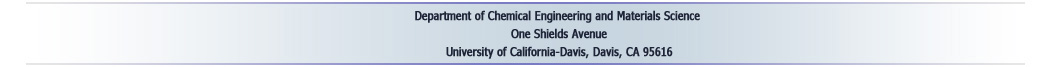Script languages
Visual Gene Developer supports two script languages: VBScript (Visual Basic Script) and JScript (JavaScript). For more details, check the 'Script language' section on the left menu. A user can utilize all functions of the script languages and need to follow language grammar and rules. The software provides several powerful classes that can be used while developing modules. Check 'Class & module' section.
o Module Library window
1. Click on the 'Module Library' in the 'Tool' menu.
2. Choose one of two items
3. Click on the 'Edit Module' button
Optionally, if you want to generate a new module click on the 'New Script file' or 'Add new Module' button
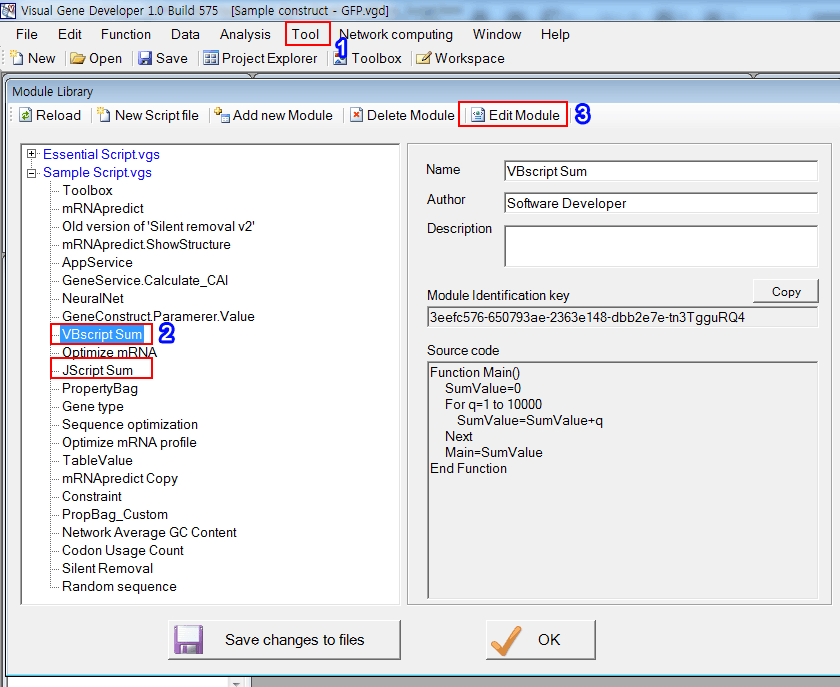
o Module Editor window
In this section, we will show two sample codes using either Visual Basic script or Javascript language. The following codes show the same result.
1. Click on the 'Test run button' in the 'Tool' menu.
2.Current selection is 'VBScript'. Do not change the setting
3. You can see the result: it is the sum of number from 1 to 10000
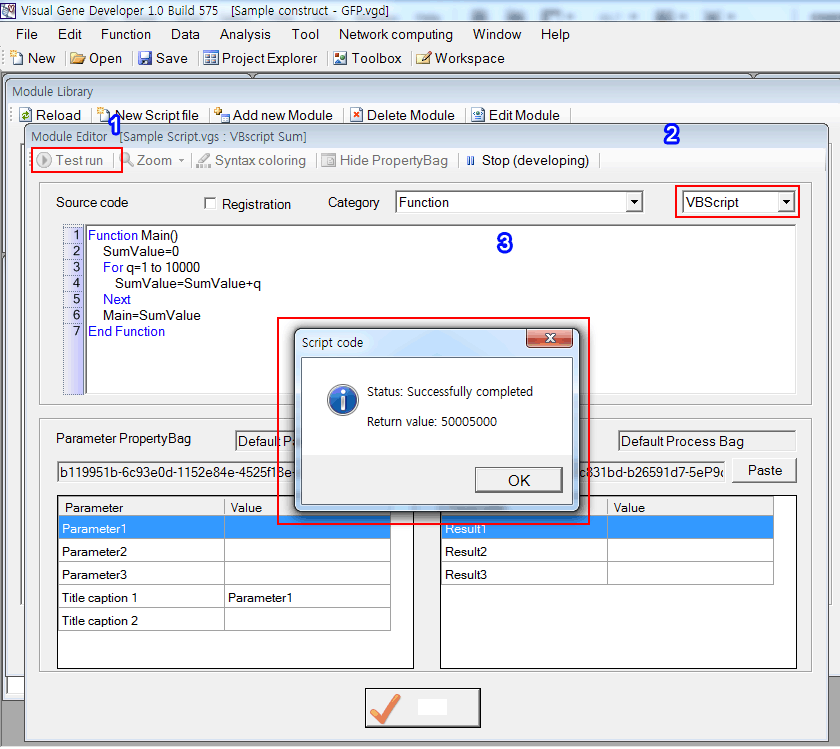
1. Click on the 'Test run button' in the 'Tool' menu.
2.Current selection is 'JScript'. Do not change the setting
3. You can see the result: it is the sum of number from 1 to 10000
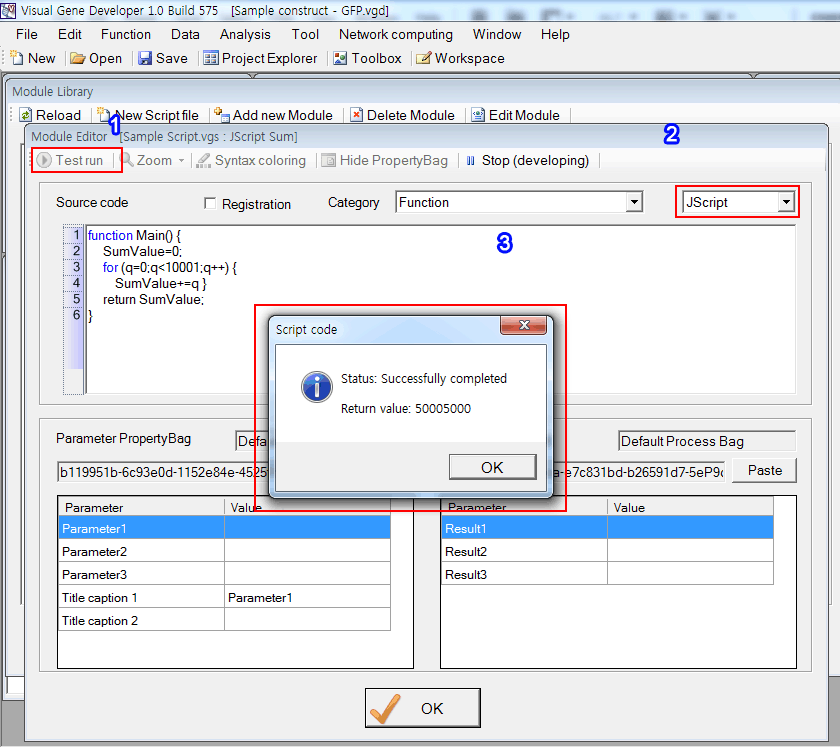
o Expand programming capability using classes
Check the 'Module development' section on the left menu.