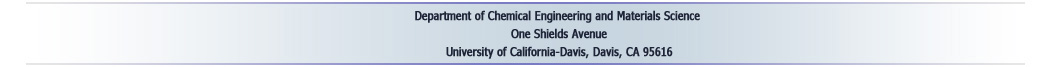Download & installation
o Download
Check Software version update highlights
Feb 11, 2023
Visual Gene Developer 2.1 Build 797 released
- Users can resize most windows.
- The screen configuration
has been improved to suit high DPI monitors.
- Neural networks support large numbers of inputs and outputs.
Download zip Alternative Link
* Right-click or option-click the link and choose "Save As..." to download this file
* Users may need to install .NET Framework 4.8 or higher
* When using a high-resolution monitor, the Visual Gene Developer screen may appear blurry. In this case, the user can make Visual Gene Developer display sharp by using the DPI scaling function of Windows (PDF)
Feb 22, 2019
Visual Gene Developer 1.9 Build 785 released
- The neural network toolbox is optimized for large-scale training.
- Neural network training error chart implemented.
- The speed of loading and saving neural network pattern files has been increased.
For Windows 8 or 8.1 using .Net 4.5, Download zip Alternative Link
*Right-click or option-click the link and choose "Save As..." to download this file
o Installation
System requirement
- Operating system: Microsoft Windows XP, Windows Vista, Windows 7, and Windows 8 Both 32 & 64 Bit OS are supported.
- You may need to install Microsoft .Net (dot net) Framework
- CPU: 1 GHz or higher
- Ram: 1 GB or higher
- Hard: 20 MB for software and 200 MB for caches (Recommend minimum 300 MB free space)
- Ramdisk: Visual Gene Developer shows the highest and fastest performance when a virtual ramdisk is available. But it is optional.
How to install
Download a zip file and then unzip to any folder. If you have a problem, try to install the software in the root folder like C:\VGD.
Find and execute "VisualGeneDeveloper.exe"
* You may have to install .Net (dot net) framework 4.8
The following procedure is optional. If you don't want to install ram drive (or ramdisk). Stop here.
We recommend installing a ram drive or ramdisk for better performance.
o What is a ramdisk?
"A RAM disk (not to be confused with a RAM drive or solid-state drive) is a block of RAM (primary storage or volatile memory) that a computer's software is treating as if the memory were a disk drive (secondary storage). It is sometimes referred to as a virtual RAM drive or software RAM drive to distinguish its use of "primary storage" from a "hardware RAM drive" that uses separate hardware containing RAM, such as a solid-state drive. Because the speed of RAM is so much faster for most kinds of storage, files on a RAM disk can be accessed much more quickly. Also, because the storage is actually in RAM, it is volatile memory, which means it will be lost when the computer powers off. This is sometimes desirable: for example, when working with a decrypted copy of an encrypted file. In many cases, the data stored on the RAM disk is created, for faster access, from data permanently stored elsewhere, and is re-created on the RAM disk when the system reboots"
From Wikipedia, click here for more details (http://en.wikipedia.org/wiki/Ram_disk)
o Why does Visual Gene Developer use a ramdisk?
As already mentioned, using a ramdisk is optional if it is not available in your computer. However, as default Visual Gene Developer tries to make use of its advantages because (1) a ramdisk increases software performance, (2) it doesn't reduce hard disk's mechanical life, and (3) unnecessary files (cache files generated by Visual Gene Developer) will be automatically deleted when a computer reboots.
o When you install a ram disk,
Allocate at least 200 MB (300 MB may handle up to 3,000 caches for mRNA structure prediction)
If there is no space for cache files, it will cause software error.
A user can assign a target drive and total number of caches in the 'Preference' window (Menu>File>Preference)
After setting the RamDrive folder, turn off Visual Gene Developer and then restart the software.
o How does Visual Gene Developer work?
Visual Gene Developer makes a cache folder there like Z:/VGDtemp. But if the assigned drive is not available, Visual Gene Developer generates a cache folder in the root folder where you installed Visual Gene Developer. For example, if you installed Visual Gene Developer on C: drive, you can see a new cache folder (C:\VGDtemp) in the same hard disk drive.