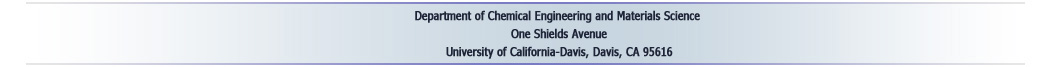Plug-in development
Visual Gene Developer allows users to develop new plug-ins for the 'Toolbox', 'Layer view manager', and 'mRNA structure viewer' windows.
Since plug-in is one type of subroutine module, code development is almost the same as other modules such as 'Sequence optimization' or 'Constraint'. However, additionally, a user has to register a certain module to a proper target place as a plug-in. As we mentioned, 'Layer viewer' , 'Toolbox', or 'mRNA structure viewer' window can be proper target places.
1. Toolbox
2. Layer view viewer (not supported yet)
3. mRNA structure viewer (not supported yet)
4. Custom UI form
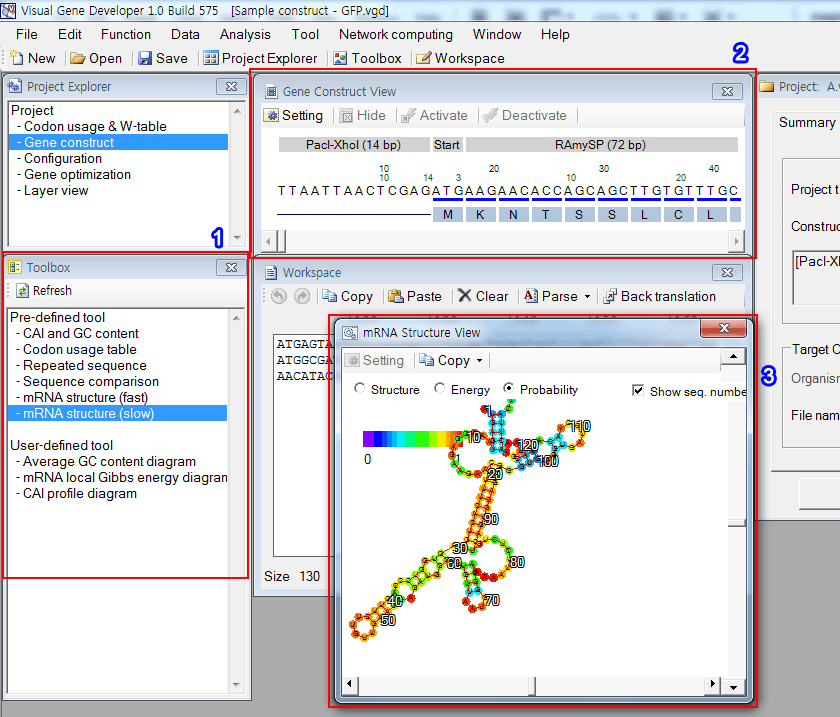
o General procedure
Step 1: Develop module
Decide target place of a plug-in module
Use classes to access to a target place
There may be special requirements for module development
Step 2: Register module as a plug-in
Test module performance in the 'Module Editor' window
If a plug-in is unstable, re-design the module