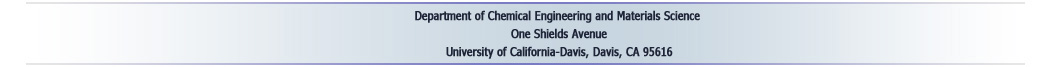Gene component
When you design a gene construct, you can decide a gene type for each gene component (or element). Visual Gene Developer allows users to define custom gene types as modules. Each gene type contains several parameters such as 'Original AA', 'Original DNA', and 'Modified DNA'. As we mentioned before, every module can have PropertyBag that includes parameters to define a gene type. Gene component type module is also similar and it owns one PropertyBag. Therefore, the most essential part is that a user has to design PropertyBag and link the designed PropertyBag to the module.
For example, you can see the entire list of registered gene component types on the 'Gene construct designer' window
1. Click on the 'Gene construct' in the 'Project explorer ' window
2. There are 4 predefined gene types and a user can choose one of them.
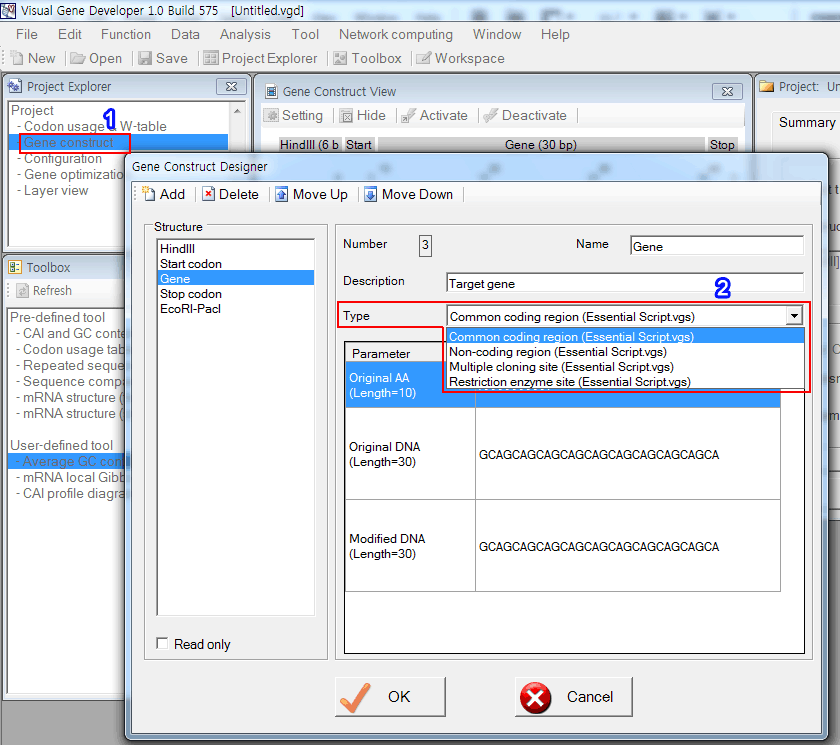
Let's check PropertyBag.
1. A current type is 'Common coding region'
2. The PropertyBag includes 3 different parameters ('Original AA', 'Original DNA', and 'Modified DNA') that are elements of 'Common coding region'
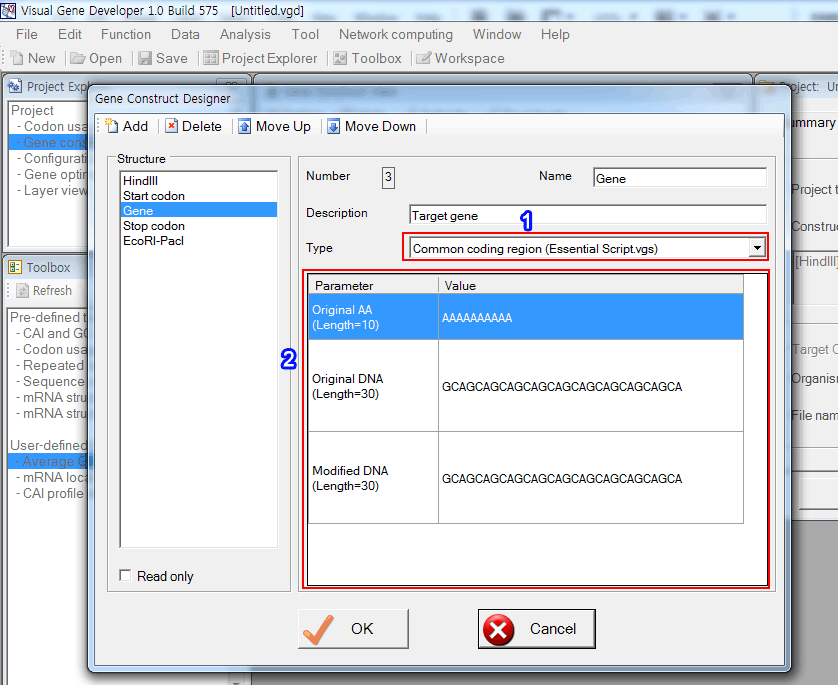
Here is another example.
1. A current type is 'Non-coding region'
2. The PropertyBag includes 2 parameters ('Original DNA' and 'Modified DNA') that are elements of 'Non-coding region'
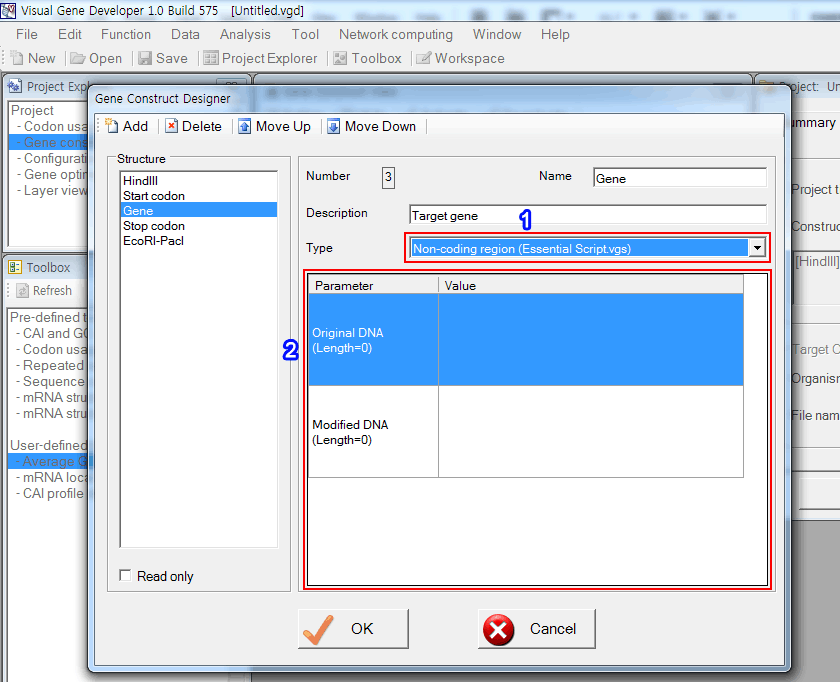
o How to define new 'Gene component' type
Step 1: Design PropertyBag
1. Click on the 'PropertyBag Library' in the 'Tool' menu
2. Click on the 'New PropertyBag file' or 'Add new PropertyBag' button
3. Design PropertyBag
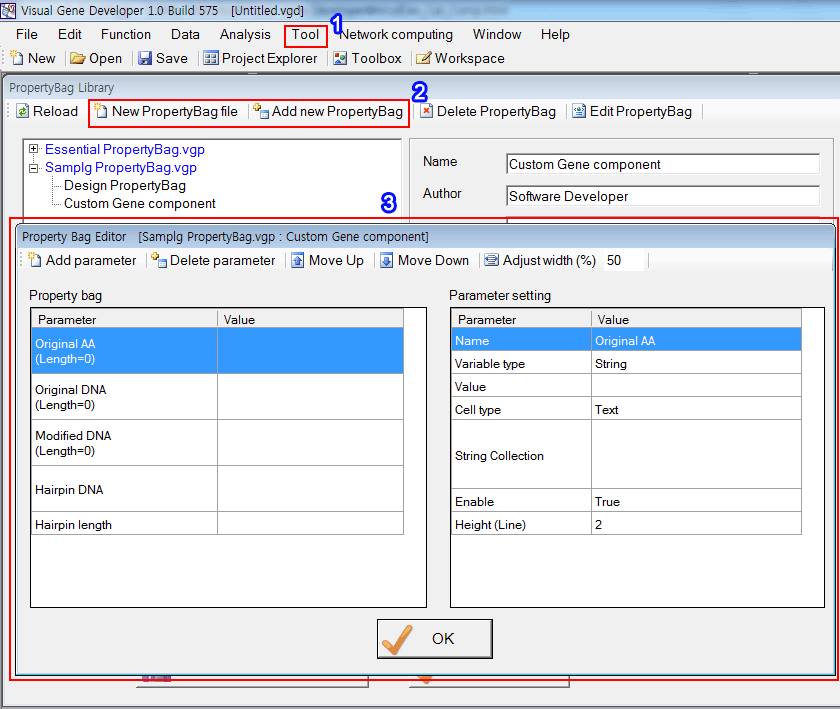
Step 2: Create a new module
1. Click on the 'Module Library' in the 'Tool' menu
2. Click on the 'Add new Module' or 'New Script file' button
3. You can change module names
4. Click on the 'Edit Module' button
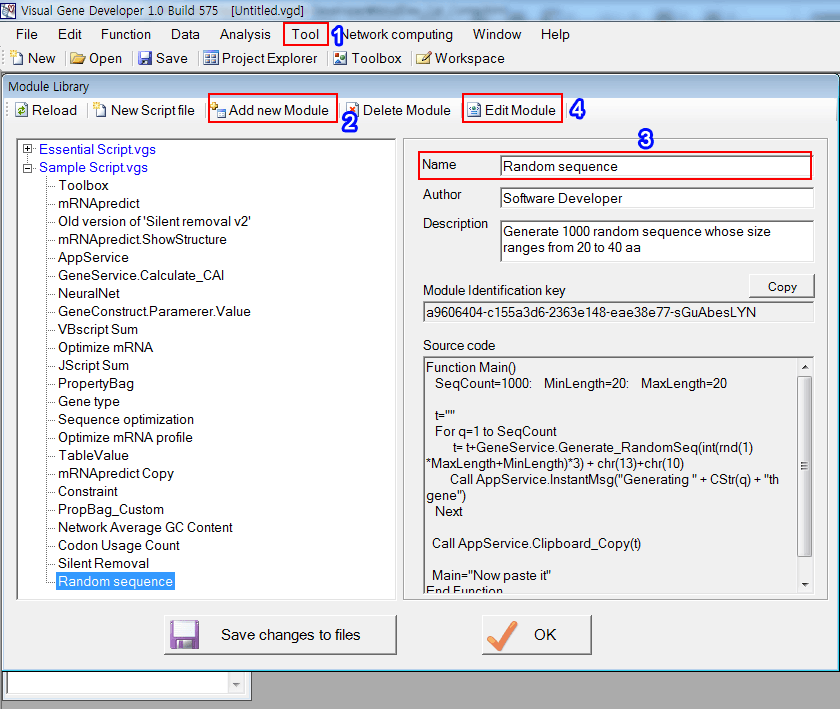
5. Choose 'Gene Component' type
6. As a default, you don't need to work on the source code
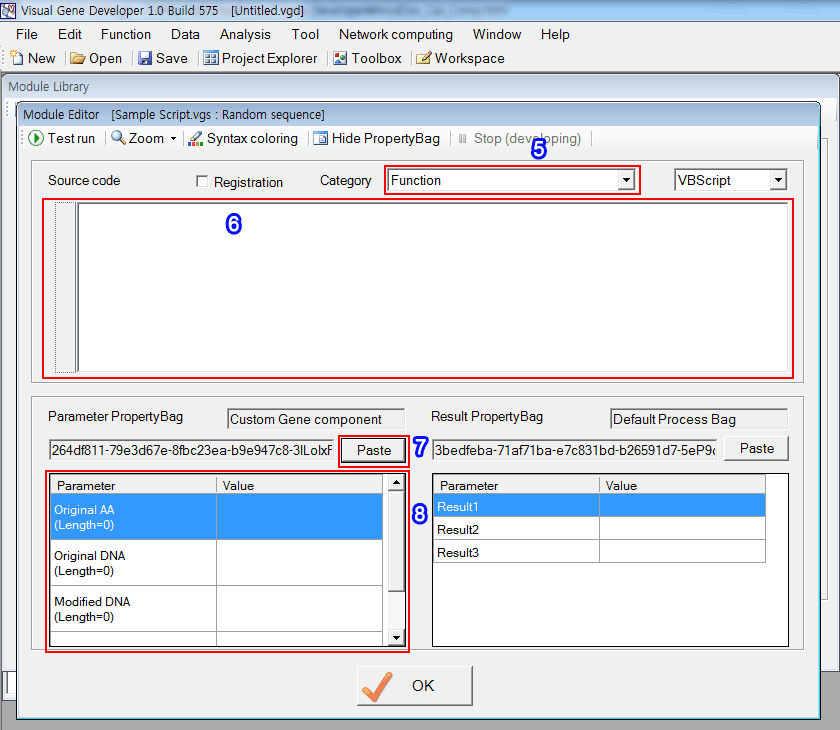
Step 3: Create a new module and link PropertyBag to the module
7. Paste 'PropertyBag Identification Key' (You can copy the code in the 'PropertyBag Library' window)
8. Immediately, you will see the PropertyBag you designed
Important! Please include 'Modified DNA' as a parameter when you design PropertyBag for a new gene component. Most predefined algorithms of Visual Gene Developer' mainly make use of 'Modified DNA' for gene analysis and optimization. Therefore, if your custom gene component contains the parameter, you can still use existing algorithms without problems.
o How does it work
'Gene component' type of module in itself doesn't work. It just contains information. To take advantage of the gene type, you have to develop modules. Using a class (Class name: GeneConstruct), users can access information on all gene components. Please check other sections including 'Class & Module' for more details.