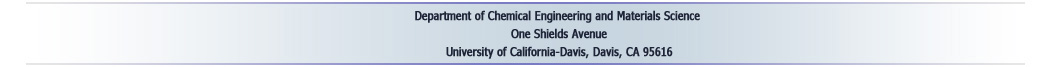PropertyBag
This class allows users to access PropertyBag to read and write parameter values.
There are three instances of PropertyBag: PropBag_Param, PropBag_Prc, PropBag_Custom.
* You can't use 'PropertyBag' in itself but use a instance.
o Summary
|
Module |
Description |
|
Sub Add_Parameter_StringType (NameStr As String, ValueStr As String, Enable As String) |
Add new 'string type' parameter Enable: "True" or "False" |
|
Sub Clear () |
Initialize PropertyBag |
|
Sub DirectWrite_To_ValueCell (ColIndex As Integer, RowIndex As Integer, ValueStr As String) |
Direct writing to a cell given by column index ('ColIndex') and row index ('RowIndex') |
|
Property Editable() As String |
Enable/Disable Editable |
|
Function Get_NameArray () As String() |
Get long string of parameter names |
|
Function Get_ValueArray () As String() |
Get long string of parameter values |
| Function Load_PropertyBag (PropertyBagID As String) As String | Load PropertyBag |
|
Property Value (PropertyName As String) As String |
Read/write parameter value to a parameter given by 'PropertyName' |
|
Property WidthRatio () As Single |
Set width ration between parameter name and parameter value columns |
|
Property RowCount () As Integer |
Get total number of rows (or parameters) |
|
Property RowIndex () As Integer |
Get current row (parameter) index |
o Example 1
The following VBscript code read property values, combines together, and then return the value
|
Function Main() Input1=PropBag_Param.Value("Parameter1") Input2=PropBag_Param.Value("Parameter2") Main=Input1 + Input2 End Function |
o Example 2
Example to show how to use ProgBag_Custom
|
Function Main() Source=AppService.Workspace_Value GC_1st=GeneService.Calculate_GC_Content_1st (Source,True) GC_3rd=GeneService.Calculate_GC_Content_3rd (Source,True) AvgGC=(GC_1st + GC_3rd)/2
PropBag_Custom.Clear ReturnValue=PropBag_Custom.Add_Parameter_StringType("DNA length",Len(Source),"False") ReturnValue=PropBag_Custom.Add_Parameter_StringType("GC content at 1st and 3rd (%)",AvgGC,"False") End Function |